Gmailで迷惑メールの送信者を簡単にブロックできるようになる
Gmail Now Lets You Easily Block Annoying Senders
Here is a small but useful new feature in Gmail that’s launching today: you can now block specific email addresses with two clicks. So whenever you’re getting a lot of email from somebody who is being annoying, you can now easily ban them from your inbox (and after they show remorse, you can unblock them again).
本日から Gmailで、ちょっとしたことだけど便利な新機能が使えるようになります。 2クリックで特定のメールアドレスをブロックできるようになるのです。 ですから、誰か迷惑な人から大量のメールを受信していても、今や簡単に受信箱で停止できます(そして、かわいそうに思ったなら再び元に戻せます)。
- remorse - 自責の念、悔い、哀れみ、傷心、悲哀
宝島社 (2015-01-05)
売り上げランキング: 249,815
Gmail already allowed you to filter messages and you could always block people that way, but this wasn’t exactly a one-click affair. Now it just takes two clicks.
Gmailでは、既にメッセージをフィルターできますし、そのような人たちをいつでもブロックできます。しかし、きっかり1クリックでは無理でした。今日からは、2クリックでできますよ。
In the web app, the block feature is hidden behind the reply button drop-down menu, which isn’t exactly where people will be looking for it (or at least I wasn’t because I assumed it would be part of the ‘more’ menu in the Gmail toolbar).
ウェブアプリでは、ブロック機能は、ドロップダウンメニューの返信ボタンの後ろに隠されています。そこは、人々が探そうとする場所ではありません(少なくとも私は、Gmailツールバーの「その他」のメニューにあると思っていたので、探しませんでした)
This new feature is now rolling out in Gmail on the web and should arrive on Android over the next week.
On Android, Gmail is now also getting support for Google’s unsubscribe feature that lets you opt out of mailing lists with a single click.
この新機能は、ウェブ版のGmailで公開され始めており、来週以降にはAndroidで使えるようになるはずです。
AndroidのGmailでは、一回のクリックでメーリングリストから抜けることのできる、Googleの「購読停止」機能のサポートが行われています。
元記事は以下からどうぞ。