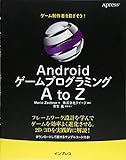Android Studio 2.0がベールを脱いだ - インスタント・ラン(変更点の即時反映)、高速エミュレータ、新GPUプロファイラを装備
Google unveils Android Studio 2.0 with Instant Run, faster Android emulator, and new GPU profiler
At the Android Dev Summit today, Google announced Android Studio 2.0, the second major version of its integrated development environment (IDE). Version 2.0 adds Instant Run, a faster Android emulator, and a new GPU profiler. The latest release isn’t yet ready for all developers, but you can get a preview of the first feature now in the Canary channel.
After two years of development, Google released Android Studio 1.0 in December 2014. Over the past year, the company has released five new versions, the latest one just last week. To be clear, version 1.5 is a stable release, while 2.0, which you can run in parallel with your current version, is still in preview.
本日 Android Dev Summit で Googleは Android Studio 2.0 を発表しました。その開発統合環境(IDE)の2番目のメジャーバージョンです。 バージョン2.0はインスタント・ラン機能と、高速なAndroidのエミュレータと、新しいGPUプロファイラを追加しています。 最新リリースはまだ全ての開発者向けではありませんが、その最初のフィーチャのプレビューを、Canaryチャネルで今、得られます。
2年間の開発の後、Googleは2014年の12月にAndroid Studio1.0をリリースしました。その時以来、同社は5つの新たなバージョンをリリースしました。最新版の1.5は先週出たばかりです。明白にしておきたいのは、この最新版のバージョン1.5は安定版としてリリースされていますが、2.0は、このバージョンと同時に動作可能なプレビュー版ということです。
Stephanie Cuthbertson, Google product manager for Android, told VentureBeat that since the IDE’s announcement, the team has made 103 public pushes into Android Studio’s channels (Canary, Beta, and stable). She added that these five major releases focused on making Android Studio “delightful” and “stable.” Version 2.0, meanwhile, is all about speed.
グーグルのAndroidの製品マネージャStephanie Cuthbertsonは、VentureBeatへ語ったのは、このIDEの発表以来、チームはAndroid Studioのチャネル(カナリア版、ベータ版、安定版)へ103の機能を正式に詰め込んだということです。彼女は、これらの5つのメジャーリリースは、Android Studio を「魅力的」で「安定」な バージョン2.0を作ることに焦点を当てており、つまり、全てが、その速度のためですと追加しました。
- delightful - 楽しい、魅力的
Available in preview today
Now that Android Studio has a proper foundation, Cuthbertson emphasized the focus is on the fact developers specifically requested making app builds and deployment faster. She said Android Studio 2.0 is 2x to 2.5x faster for building code (for a full build), while incremental builds can be up to 50x faster.
現在、Android Studioは、確かな財源を持っており、その焦点を、開発者から特に要求される、アプリのビルドと開発の高速化に当てていると、Cuthbertson は強調しました。 Android Studio 2.0は、コードのフルビルドで2倍から2.5倍、インクリメンタルビルドでは50倍速いと言いました。
If you’re an Android developer, Instant Run is supposed to dramatically improve your workflow by letting you quickly see changes running on your device or emulator. The feature lets you see your changes running “in a near instant,” which means you can continuously code and run your app.
あなたが Android の開発者なら、インスタント・ランは、あなたのワークフローをドラマチックに改善すると推測されます。 デバイスか、エミュレータでの動作を素早く変更できるようになっています。 この機能は、「瞬時に近い」動作の変化を見られるようにします。 よって、コーディングとアプリの実行を継続的にできるのです。
New projects created with Android Studio 2.0 are set up to work with Instant Run automatically. For pre-existing apps, you can ensure the correct Gradle plugin is selected by opening Settings/Preferences, clicking Build, Execution, Deployment, Instant Run, and then finally on “Enable Instant Run…”
Android Studio2.0 で作った新規プロジェクトには、インスタント・ランが自動的にセットアップされます。 既に存在するアプリのために、正しいGradleプラグインが選択されていることを確認できます。Setting/Preferencesを開いて、Build, Execution, Deployment, Instant Run とクリックし、最終的に「Enable Instant Run …」で確認できます。
The first time you hit Run, Android Studio will perform normal compilation, packaging, install steps, and run your app on your device or emulator. After you make edits to your source code or resources, however, pressing Run again will deploy your changes directly into the running app.
最初に実行したとき、Android Studioは通常のコンパイルとパッケージング、インストールステップ、そしてあなたのデバイスかエミュレータでの実行を行います。 ソースコードやリソースを編集後に再び実行すると、あなたの変更が直接実行中のアプリに展開されます。
ソシム
売り上げランキング: 2,503
The Google search team has also added some functionality to Android Studio: Developers can generate and test deep links directly right from the IDE. Just last week, Google revealed that its search index has 100 billion deep links into apps and that over 40 percent of Google searches on Android now surface app content.
グーグルの検索チームは、Android Studioへいくつかの機能を追加しました。 開発者が、IDEから直接正しくディープリンクを生成してテストできる機能です。 先週、グーグルは1千億のディープリンクをアプリ内に保有する検索インデックスと、Androidのグーグル検索の40パーセント以上が、アプリの内容であることを披露しました。
Android Studio is based on IntelliJ, an open-source Java IDE. Android Studio 2.0 is based on IntelliJ 15, which launched just a few weeks ago, and thus has the following features: instant preview for Find in Path, Run configurations with a state indicator, enhanced debugging for the Java programming language with Force Return (gives greater control over flow of execution), improved UI for testing, one-click run of application or tests, and adjustments for color deficiency.
Android Studio は、オープンソースのJavaのIDEであるIntelliJに基づいています。Android Studio 2.0は、数週間前に出た IntelliJ 15に基づきます。そして、次のような機能を保有しています。パスを見つけるための瞬時のプレビュー、状態表示を伴うコンフィグレーションの実行、強制リターンによるJava言語のデバッギングの強化(実行フローの素晴らしい制御を与えます)、テスト時のUIの改善、アプリケーションやテストのワン・クリック実行、そして、足りない色の調整などです。
元記事は以下からどうぞ。